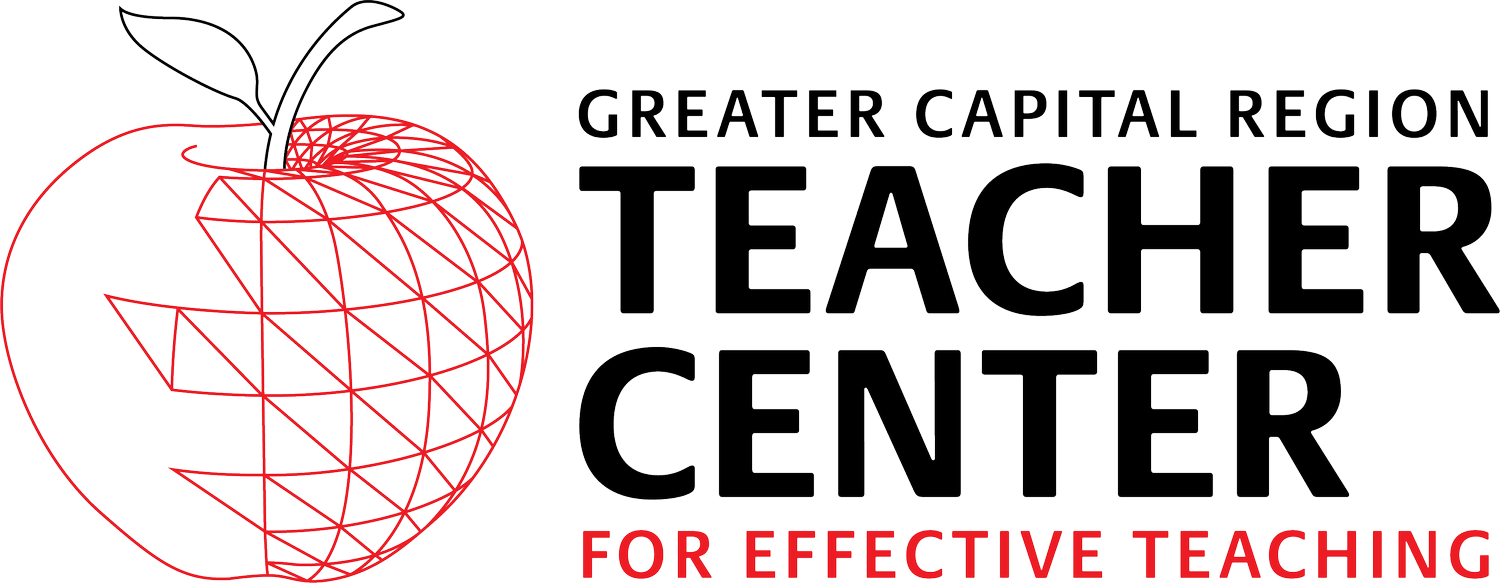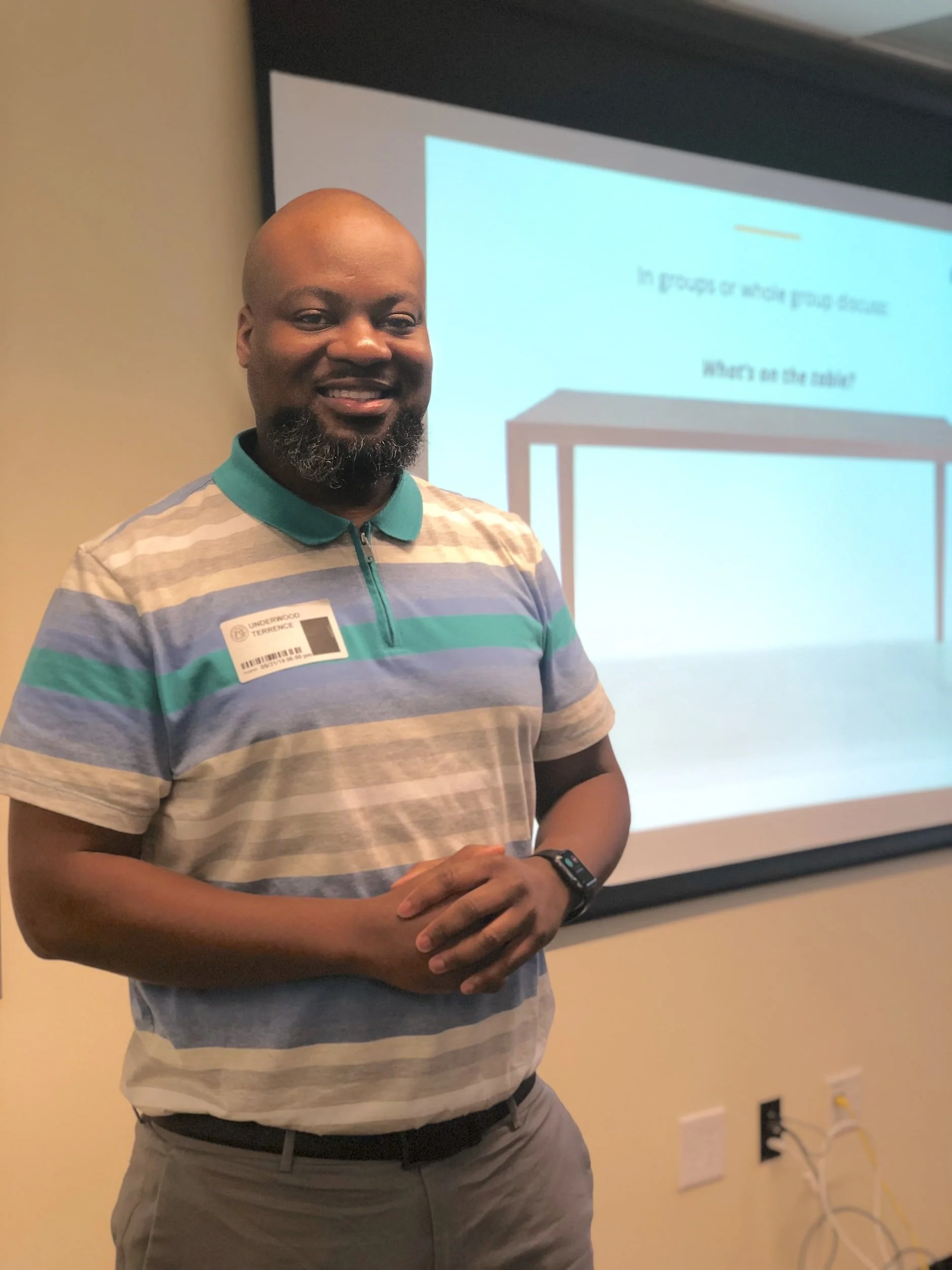Obtaining Your Certificate
Thank you for making the Greater Capital Region Teacher Center a part of your professional learning journey. This two-step certificate access process ensures required documentation of services and provides GCRTC with valuable feedback we use to continually enhance the professional learning experiences we offer.
Step 1: Complete Your Course Evaluation
Please note: Participants should complete their course evaluation within 24 hours of course completion.
Go to the Greater Capital Region Teacher Center’s homepage.
Go to “Courses” > “Frontline Registration”
Once in Frontline, select “Login” (on the top right)
Enter your username and password
In the “Navigation” column on the left, choose “Learning Plan”
Scroll down to recently completed courses
Select the course in your portfolio you wish to evaluate
Scroll to the bottom of the course page
Under "Actions," select "Participant Response" or “Evaluation”
Complete the short course evaluation
Click “Submit”
Please note: Once attendance is verified by the instructor and entered into Frontline within 24 hours of a course ending, educators who have submitted their online Frontline evaluation will be "completed” in Frontline and able to access their certificates (see Certificate Access directions). Anyone who has obtained special permission for an extension will be listed as “Incomplete” until missing work has been reviewed by the instructor. Extensions and timelines associated with them are at the discretion of the instructor.
If for any reason you must complete your evaluation more than 24 hours after a course ends, please email the GCRTC staff member associated with your course to complete your course participation record, which is needed to access your certificate of completion. This is located within the course listing in the Greater Capital Region Frontline Registration system or within the Core Connection catalog. Please note: If you do not hear back from the GCRTC staff member for the course within 24 hours, please forward your initial GCRTC contact email to the GCRTC Executive Director for further assistance.
Step 2. Accessing and Printing a Certificate of Completion
Educators may access certificates for all of their "completed" courses at any time online via their individual Frontline accounts. Course completion requires evaluation submission and attendance verification from the instructor. (Please see the “Complete Your Course Evaluation” section if you haven’t yet submitted your evaluation.)
Go to the Greater Capital Region Teacher Center’s homepage.
Go to “Courses” > “Frontline Registration”
Once in Frontline, select “Login” (on the top right)
Enter your username and password
Select the course in your portfolio for which you wish to print a certificate
Scroll to the bottom of the course page
Under "Actions" select, "Print Certificate”
Please note: The “Print Certificate” option is only visible once your “Participant Response” or Evaluation” has been completed and your attendance has been marked.